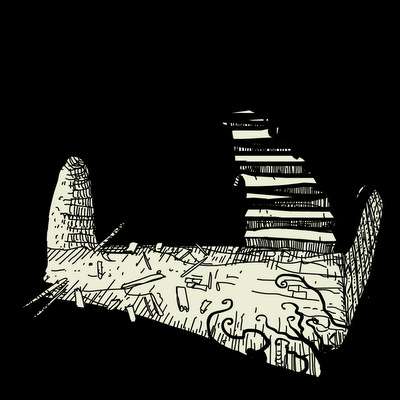Daymare Town 4
September 10, 2013
reviews: Jay is Games | Indie Statik | PC Gamer | Polygamia
more reviews: indievault.it | Game Exe | Scribbler.cz | Bubble News
devlogs: #1 | #1 timelapse | #2
update #1 [15.IX.2013]
As it turns out, I can’t stop working on this game… I’ve been doing it for so long, that now that it’s over I’m looking for any excuse to open the files and just change things. First of all – fixed few minor bugs (a big thank you to all people who found them and informed me about them), so once that was sorted out, I figured it’s the high time to finally create my new handwriting font. The old one was too thick – it had to be rendered with thickness filter each time, which was completely “you’re doing it wrong” situation. Besides – that font was missing lots of glyphs, even the important ones, mostly punctuation. Because of that lots of dialogue was looking weird. Not anymore. I created my new font and replaced every text instance within the game, so there’s that. I believe this deserves being mentioned. If you bought the game – you can re-download using your link, if you didn’t – you can play online, the free version was updated as well.
update #2 [29.IX.2013]
Nobody told me that the footer looked like shit. :D I couldn’t see it, because I HAVE that game font installed on my machines. I spotted that problem on Pixzule’s let’s play, once you see it you can’t un-see, so I had to dig in and update the game once again. All of my games use Arial for the footer, it’s crystal clear when is played in small size. But no, this time I had to change ALL fonts in the game (remember?) so while all in-game fonts are neatly embedded and displayed just fine – that footer textfield wasn’t embedded (Arial looks better this way). Hence the problem. Embedding the font in the footer textfield did the trick.








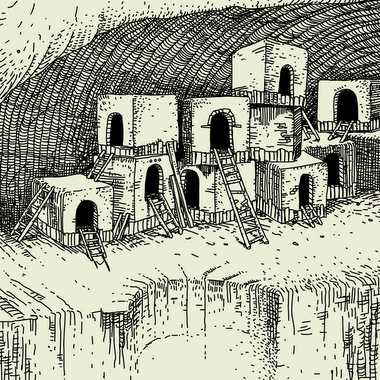
 Mateusz Skutnik podchodzi do rysowania kolejnych albumów zadaniowo. A to zrobi 48 plansz Rewolucji „We mgle” w konsekwentnym tempie jednej strony dziennie (w jednym ciągu), a to za jednym posiedzeniem pociśnie minialbum podczas projektu 24 godziny. Czy w końcu najnowsze wyzwanie – zbiór stripów rysowanych z regularnością cotygodniową i zebranych w album wydany przez Wydawnictwo Komiksowe. Czterokadrowe historyjki publikowane były przez rok na forum Gildii w ramach nieco zapomnianego konkursu na pasek komiksowy. Dodać należy, że Skutnik zwyciężył w pierwszej edycji tego konkursu odbywającego się od lutego 2005 roku najpierw na forum Wraka, a od 72 edycji do teraz (na dziś prawie 380 tematów!) pod egidą Gildii. Co ciekawe, nowy album Skutnika nie jest jego pierwszym takim wyczynem, bo pokłosiem tego samego konkursu był też wydany w 2008 roku przez Kulturę Gniewu albumik „Blaki – paski”.
Mateusz Skutnik podchodzi do rysowania kolejnych albumów zadaniowo. A to zrobi 48 plansz Rewolucji „We mgle” w konsekwentnym tempie jednej strony dziennie (w jednym ciągu), a to za jednym posiedzeniem pociśnie minialbum podczas projektu 24 godziny. Czy w końcu najnowsze wyzwanie – zbiór stripów rysowanych z regularnością cotygodniową i zebranych w album wydany przez Wydawnictwo Komiksowe. Czterokadrowe historyjki publikowane były przez rok na forum Gildii w ramach nieco zapomnianego konkursu na pasek komiksowy. Dodać należy, że Skutnik zwyciężył w pierwszej edycji tego konkursu odbywającego się od lutego 2005 roku najpierw na forum Wraka, a od 72 edycji do teraz (na dziś prawie 380 tematów!) pod egidą Gildii. Co ciekawe, nowy album Skutnika nie jest jego pierwszym takim wyczynem, bo pokłosiem tego samego konkursu był też wydany w 2008 roku przez Kulturę Gniewu albumik „Blaki – paski”. It’s finally happened. You’ve gone beyond the walls of Daymare Town. But what waits for you in the eerie silence of the Sea of Smoke… and beyond? Mateusz Skutnik delivers another creepy-cool yet imaginative point-and-click adventure game with the long awaitedDaymare Town 4. After three years, your chance to explore more of the beloved world has arrived. Just click around to navigate and interact, using the changing cursor as your guide. There is a lot to find and gather up, and not all of it is useful, so make sure to make use of places to store items, or keep your eyes peeled for a backpack to allow you to carry even more.
It’s finally happened. You’ve gone beyond the walls of Daymare Town. But what waits for you in the eerie silence of the Sea of Smoke… and beyond? Mateusz Skutnik delivers another creepy-cool yet imaginative point-and-click adventure game with the long awaitedDaymare Town 4. After three years, your chance to explore more of the beloved world has arrived. Just click around to navigate and interact, using the changing cursor as your guide. There is a lot to find and gather up, and not all of it is useful, so make sure to make use of places to store items, or keep your eyes peeled for a backpack to allow you to carry even more. „Daymare Cat” to dogrywka trylogii „Daymare Town” Mateusza Skutnika. Ten utalentowany artysta znany jest głównie jako rysownik i scenarzysta komiksów (serie: „Rewolucje”, „Morfołaki”, „Blaki”), a także jako autor opowieści i scenografii wyreżyserowanego przez Tomasza Bagińskiego filmu „Kinematograf”. Że Skutnik ma na koncie także wiele urokliwych gier, niestety równie powszechnie wiadome nie jest. Są łatwo dostępne – możemy je uruchomić w internetowej przeglądarce za darmo. „Daymare Cat” przypomina interaktywną monochromatyczną kreskówkę. Miniatura ta oparta jest na mechanice gry platformowej z paroma zagadkami. Nie ma tu historii – jest ładna kreska, tajemnicza dziewczynka, nieco surrealistyczne scenerie, niepokojące tło dźwiękowe, niczym śpiewy duchów miriady cykad oraz trafiona piosenka Cat Jahnke, którą będziemy mogli pobrać w nagrodę za ukończenie przygody. Bardzo estetycznej.
„Daymare Cat” to dogrywka trylogii „Daymare Town” Mateusza Skutnika. Ten utalentowany artysta znany jest głównie jako rysownik i scenarzysta komiksów (serie: „Rewolucje”, „Morfołaki”, „Blaki”), a także jako autor opowieści i scenografii wyreżyserowanego przez Tomasza Bagińskiego filmu „Kinematograf”. Że Skutnik ma na koncie także wiele urokliwych gier, niestety równie powszechnie wiadome nie jest. Są łatwo dostępne – możemy je uruchomić w internetowej przeglądarce za darmo. „Daymare Cat” przypomina interaktywną monochromatyczną kreskówkę. Miniatura ta oparta jest na mechanice gry platformowej z paroma zagadkami. Nie ma tu historii – jest ładna kreska, tajemnicza dziewczynka, nieco surrealistyczne scenerie, niepokojące tło dźwiękowe, niczym śpiewy duchów miriady cykad oraz trafiona piosenka Cat Jahnke, którą będziemy mogli pobrać w nagrodę za ukończenie przygody. Bardzo estetycznej.