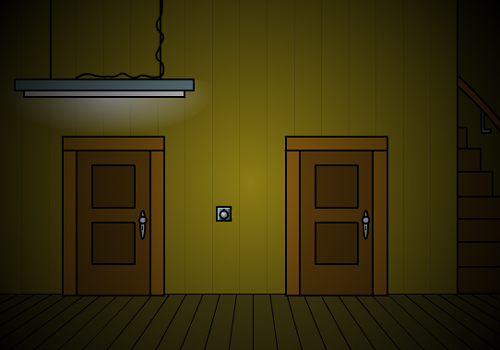Where is 2010? jayisgames review
December 30, 2009
Happy New Year! As you pick yourself up from whatever flat surface you passed out on, mumbling and shaking your head and wondering, “Did I really do that?”, you need something to take the edge off. Something to cure the pounding head and queasy stomach. Something to help make sense of it all. Well, Where is 2010? won’t necessarily help with that. Instead, it will bring a curious serenity as you face the new year. A strange little platformer designed by Mateusz Skutnik (Submachine, Covert Front), Where is 2010? won’t cure the indulgences of the night before but will nevertheless allow you to kick off the new year in style (if you haven’t already).
Navigation through this strange little world is accomplished with the arrow keys. The left and right arrow will allow you to move, well, left and right. The up arrow key will allow you to jump and the down arrow key will allow you to interact with various parts of the scenery. Take your time and explore; for a five minute or less game there’s lots to behold. Strangely non-linear, be prepared to move backwards and forwards, up and down, and gaze in amazement at the bleak surroundings. Oh, and try to find 2010, of course.
The artwork in this eerie, deserted world is in hand-drawn black and white, reminiscent of and probably a tribute to the DayMare Town series. Adding to the chill factor is the eerie sound of wind blowing through this deserted space. Yet, despite the bleak atmosphere, in the end this is some rather uplifting casual gameplay.
You might ask, for such a short game is it fun to play? The answer to that is in two parts:
(1) It’s Mateusz Skutnik, and
(2) Duh! Is 2010 something real or just a state of mind?
You’ll have to play to find out. Have fun wandering in all directions, back and forth, up and down, and see what you can find. It’s amazing what can be packed into such a small space and there’s lots to see and do before it’s all over. Atmospheric, moody, and yet surprisingly cute while simultaneously sending a chill down your spine, Where is 2010? is a perfect way to start the new year right.
author : Grinnyp on jayisgames.com








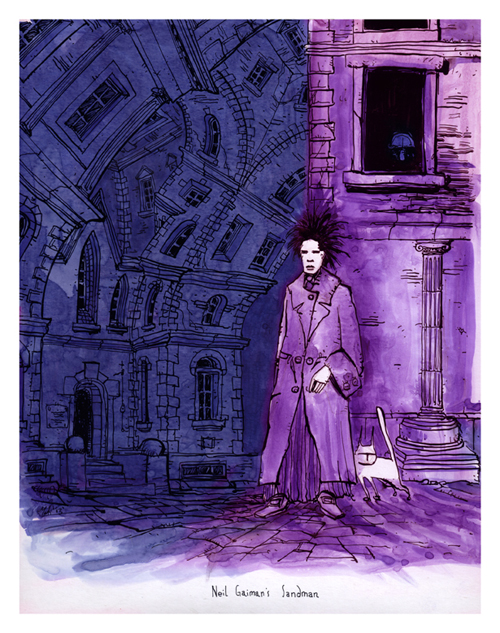

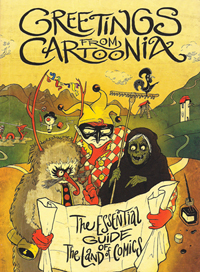 So – here is the new issue of Stripburger special. Greetings from Cartoonia – the Essential Guide of the Land of Comics sports quite unique idea – gathering artists from different countries and asking them to write down 3 things that are crucial to their home country. Then they swapped those things between different artist and asked them to create a comic about them. Phew. That’s Cartoonia allright. So I got someone’s three things , and somebody else got what I came up with for representation of Poland.
So – here is the new issue of Stripburger special. Greetings from Cartoonia – the Essential Guide of the Land of Comics sports quite unique idea – gathering artists from different countries and asking them to write down 3 things that are crucial to their home country. Then they swapped those things between different artist and asked them to create a comic about them. Phew. That’s Cartoonia allright. So I got someone’s three things , and somebody else got what I came up with for representation of Poland.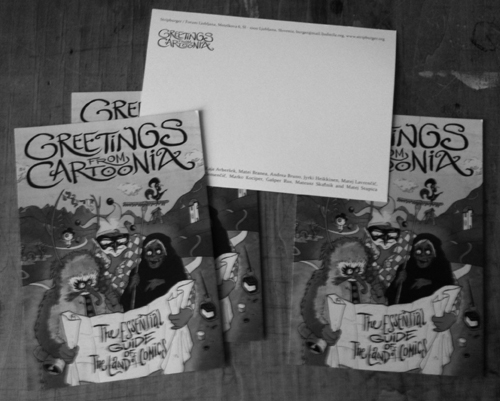
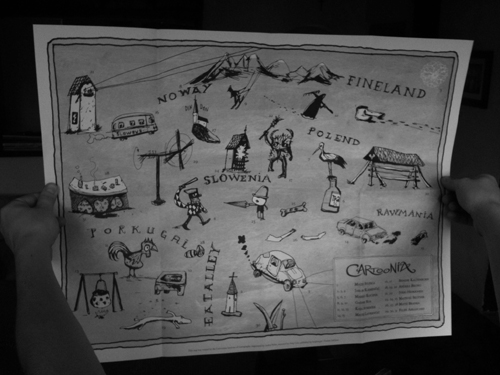

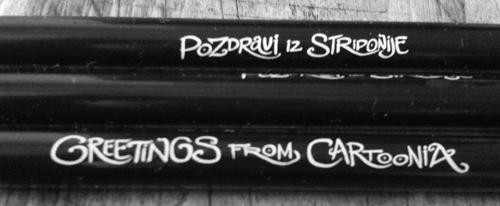

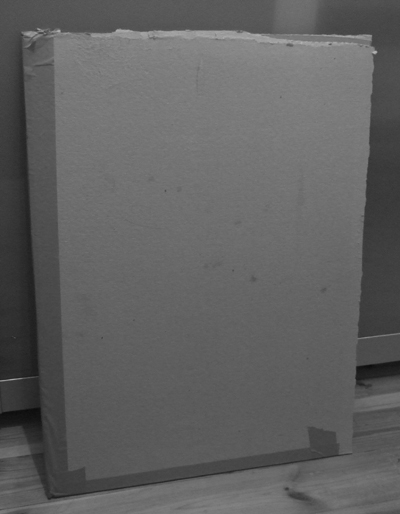
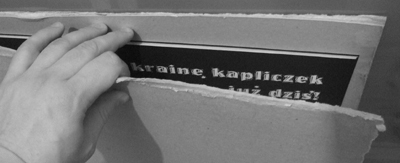
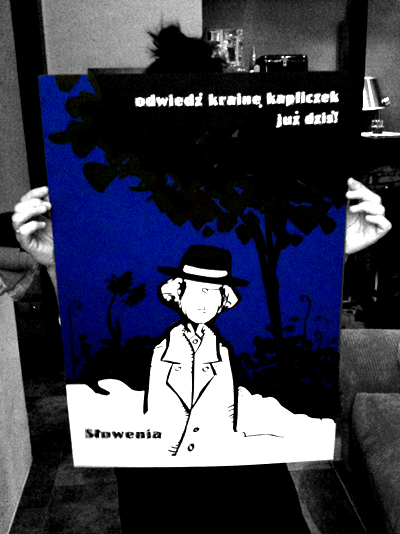
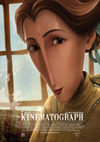 The Academy of Motion Picture Arts and Sciences has announced the 10 semi-finalists in the animated short film category of the 2010 Academy Awards. Thirty-seven entries had originally qualified in the category. And the Kinematograph is one of the semi-finalists. ;)
The Academy of Motion Picture Arts and Sciences has announced the 10 semi-finalists in the animated short film category of the 2010 Academy Awards. Thirty-seven entries had originally qualified in the category. And the Kinematograph is one of the semi-finalists. ;)